Students with Learning Differences Gain Motivation, Focus, Retention – and Fun – with ViewSonic ViewBoard Interactive Display
- Apr 1, 2024
CASE STUDY
Students with Learning Differences Gain Motivation, Focus, Retention – and Fun – with ViewSonic ViewBoard Interactive Display
SCHOOL
Camperdown Academy educates gifted and capable students with dyslexia in a supportive and engaging learning environment, empowering them with skills and self-confidence to achieve academic success, and inspiring them to reach their full potential. Students with language-based learning differences in grades one through eight learn how to better process information, and then successfully transition back to a traditional classroom environment.


“My students are clearly more motivated and more focused. Being able to show them how to do a concept on the large ViewBoard makes a huge difference for these kids – they can see what they need to do, along with me explaining it verbally. The kinesthetic aspect of working at the board is another big advantage – they’re moving around, they’re having fun, and they’re bonding with classmates, all while learning math!”
— Mary Johnson, Camperdown Academy Math Teacher
THE CHALLENGE
Students at Camperdown Academy receive specialized support for their learning challenges in classrooms with low teacher-to-student ratios and multisensory teaching based on the Orton-Gillingham method. This structured approach was developed to help students with dyslexia and other learning differences learn reading, writing, spelling, and comprehension. Math teacher Mary Johnson, who studied the multi-sensory approach at the Orton- Gillingham Academy, was inspired to bring a more layered approach to teaching math.
“The Orton-Gillingham approach uses different activities and multisensory tools that target different senses to solidify concepts more easily for our kids,” she said. “The method is specifically targeted toward learning reading, writing, and language skills, but I bring the ideas into my math teaching as well.”
During her initial year of teaching math classes and math lab breakouts to third and fourth graders at Camperdown, Johnson’s access to edtech was limited. She couldn’t stop thinking about the ways in which she could help her students using an interactive display board.
“At the University of North Greenville, where I received my B.A. in Elementary Education, I had an ‘Introduction to Technology in the Classroom,’ class with an amazing professor,” she said. “Edtech became a passion for me and I wanted to bring the benefits of interactive technology to my students.”
Kids with dyslexia also often struggle with poor audio processing, Johnson explained. When learning concepts with words alone, many of them struggle. A large, interactive display board would enable her to provide these students with a visual accompaniment to her verbal teaching.
THE SOLUTION
Johnson was introduced to interactive displays during her college edtech class. She also had another connection to the technology – her father, a sales rep for ViewSonic, was highly versed in education solutions. Looking more closely at what the ViewSonic® ViewBoard® interactive display had to offer, she became convinced that it would be the ideal tool to bring more multisensory learning to her math students.


“The ViewBoard display’s interactivity and annotation features would enable me to expand my teaching and help my students learn,” she said. “Working at the board is so intuitive, smooth, and easy. I knew my students would love it, and that would pave the way to increased learning.”
Prior to the start of her second school year, Johnson’s wishes were granted, and she was gifted a ViewSonic ViewBoard interactive display as part of the company’s community outreach program.
RESULTS
As predicted, Johnson’s students simply love the large, vibrant 75” IFP7550 ViewBoard display. Pretty much every day, she said, they ask if they’ll get to use the board. Whenever possible, she lets them choose their tools and colors, for an added boost of independence and motivation.
“They’re very eager to work at the ViewBoard display,” said Johnson. “Along with the pedagogical benefits – which are huge – having this big interactive display in the room is very motivating to them. They love coming up to board and working, especially with their classmates; it helps them bond, which is helpful for classroom management.”
That is no small thing for students who are often discouraged and demotivated by the challenges created by their learning differences.
“These kids can be really hard on themselves knowing that their dyslexia makes them different and having lived through trying to learn like other students,” said Johnson. “Often, experiences in their previous schools have caused them trauma.”
Along with increasing motivation, said Johnson, her ViewSonic ViewBoard display also does wonders for holding student attention.
“Most of my students also have ADHD, and focus is often a big struggle for them,” she said. “Having the ViewBoard in the classroom has made a noticeable difference in their ability to hold their focus on a lesson.”
Johnson puts that focus and motivation to work, using the visual and interactive features of the ViewBoard display to bring greater multi-sensory impact to her teaching.


“This technology is ideal for supporting the way we approach teaching here, by making use of as many senses as possible: auditory, visual, kinesthetic, tactile,” she said. “People learn differently and using different sensory modes to teach the same concept helps just about anyone do better, not just kids with dyslexia.”
Now, Johnson explained, she doesn’t just talk about lessons, she shows them and makes them visually interesting.
“When students are working on a worksheet, for example, instead of me just talking about it, I can pull up manipulatives, or draw examples on the ViewBoard while they’re working on the sheet,” she said. “Last year all I could do was share my iPad screen to the TV using a notes app for writing on it. It worked but it was limited and wasn’t good for student visibility. It was difficult for them to see it and follow along.”
Memorization is another common challenge for students with dyslexia and related learning challenges. Camperdown Academy’s math lab is designed to provide the repetition and practice of math facts needed to develop fluency and speed. Since switching up her math lab lessons to the ViewBoard, Johnson has seen increased motivation for these often-boring lessons, as well as increased confidence and retention.
“I’ve been using the ViewBoard to engage them with all sorts of math fact games. For example, I’ll divide up the board, put an equation on each side, and whoever answers it fastest gets to stay at the board for the next round. It’s fun and they’re really motivated to stay up there!”
Johnson noted that the ViewBoard has enabled her to maximize learning for kids in her class who have difficulties with low visual aspect attention, among other learning challenges.
“Using the ViewBoard for instruction has made a huge difference for my kids,” she said. “They are all pretty challenged in various ways, and their ability to engage with and attend to lessons is drastically better than it was before using the ViewBoard display.”
The ViewSonic ViewBoard has further enabled Johnson to create an interactive small group station, where students can have fun building confidence by working together on math games.
“The ViewBoard is an amazing tool for small groups, even with our small class sizes,” she said. “I can engage two or three students with it, while providing instruction in another way to my other students.”
Johnson shares her classroom with another Camperdown teacher, who has had similar successes in using the ViewSonic ViewBoard, telling Johnson that it has made a notable difference for her kids as well.
“The ViewBoard display has made a positive impact on my teaching in so many ways,” concluded Johnson. “My students are clearly more motivated and more focused. Being able to show them how to do a concept on the large ViewBoard makes a huge difference for these kids – they can see what they need to do, along with me explaining it verbally. The kinesthetic aspect of working at the board is another big advantage – they’re moving around, they’re having fun, and they’re bonding with classmates, all while learning math!”















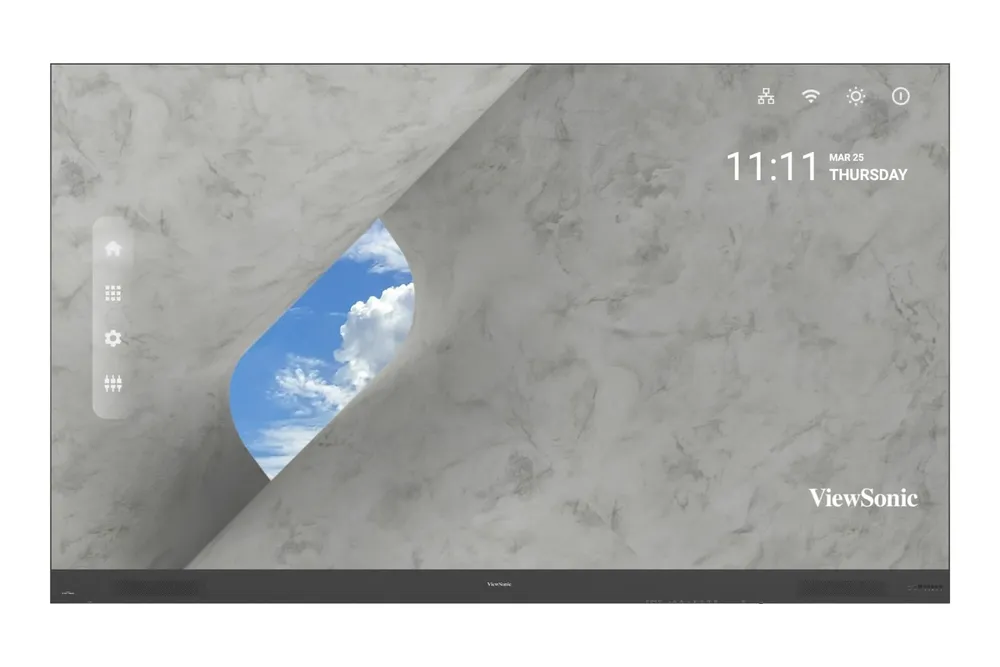





























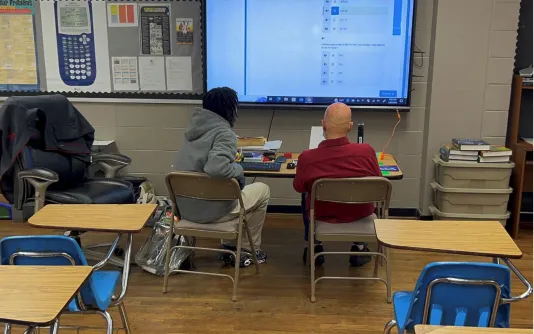




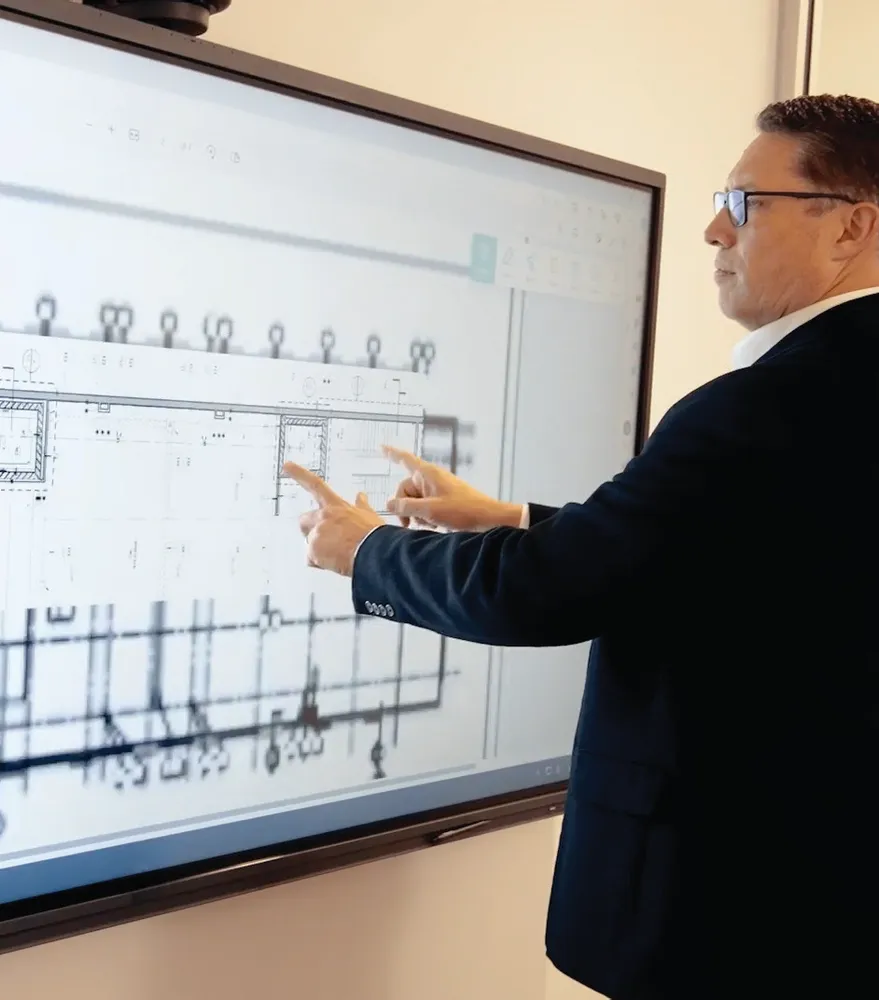
































Login and Registration Form