Centralized Control for All Your Devices
ViewSonic Manager
ViewSonic Manager™ is our FREE software option included with compatible ViewSonic® displays (excluding the IFPG1 series). It’s an easy-to-use web-based application that helps IT seamlessly monitor and maintain individual displays across an entire school from a single control panel.
ViewSonic Manager
FREE Software Features


Urgent Alert Broadcast
With ViewSonic and third-party CAP messaging integrations, you can strengthen safety standards, increase visibility and keep your students and staff informed during critical events.


Cloud-Based Access
Remotely access and manage devices from anywhere, with no software installation needed. All you need is a web browser and a myViewBoard® account.


Easy Device Enrollment
Enroll devices remotely with unique device PINs or serial numbers. Enroll devices on- site using QR code scanning. myViewBoard Manager also supports batch enrollment to expedite mass device setup.


Device Monitoring and Control
Remotely manage and monitor connected devices and displays 24/7 from the admin portal. Monitor the status of devices such as on/off, last connected, local IP address and more. Control devices such as switching inputs, locking and unlocking firmware, and more.


App Management
Remotely install or remove apps on enrolled devices. Admins can silently manage apps without the need for user intervention on the device. An app library provides a curated list of compatible apps (both ViewSonic and third party apps).
ViewSonic Manager Advanced™
UPGRADED Software Features
User Management
A Permissions function allows you to assign role-based permissions and user access for various features and devices (device enrollment, media management, job creation, etc.). This allows you to easily maintain and control the different panel needs of various administrators and staff with a clearly defined set of permissions – the right users have the right access to the right devices.
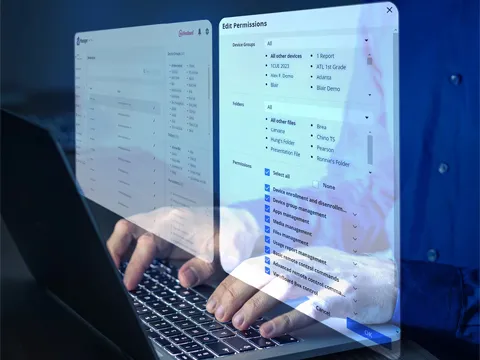
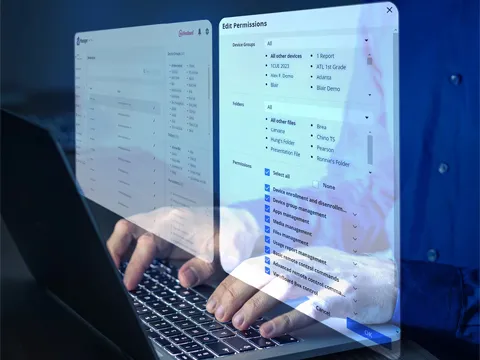


Multimedia Broadcast
Remotely broadcast pictures or videos to enrolled devices in full screen or use zones to display multiple pieces of media at once. This feature can be used for dedicated digital signage displays around campus (lunch menus, school branding), or sending messages to ViewBoard® displays in classrooms (bell schedules, school announcements and news).
Comprehensive Android™ EDLA Device Management
Enhance EDLA device management and signage capability for schools with Google Admin Console
Made for Android™ EDLA Devices
ViewSonic Manager™ and Manager Advanced™ offer full support for Android™ EDLA-certified devices. Designed to complement the Google Admin Console, Manager adds robust hardware control and digital signage capabilities to EDLA environments. While Google Admin streamlines app and user management, Manager and Manager Advanced empowers IT teams with centralized control over display settings, device status, broadcasts, and more—delivering a complete solution for managing EDLA devices from both a software and hardware perspective.
To see device compatibility with various Manager and Manager Advanced features, click below.




Job Scheduling
A Jobs function streamlines your workflow by creating scheduled tasks ahead of time such as powering down or restarting displays, setting passwords for specific devices, updating firmware, broadcasting playlists and more. Scheduling power off not only saves on electricity bills, but it also helps to extend the life span of your displays and devices.
Remote Desktop
Enables IT to provide support from a single location. With a central dashboard for remote troubleshooting, IT admins have easy access to their school’s devices that not only saves time for themselves, but reduces downtime for teachers and students.




High School Principal Broadcasts Positivity with ViewSonic Manager Advanced and ViewBoard Interactive Displays
Features and Options
| Features | Manager | Manager Advanced |
|---|---|---|
|
Cloud Storage
|
1GB | 15GB |
|
QR Code Enrollment
|
||
|
WiFi SSID Push
|
||
|
Full Device Control & Monitoring
|
||
|
App Management
|
||
|
Remote Firmware Update
|
||
|
Message Broadcast
|
||
|
API Integration
|
||
|
System Backup & Restore
|
1 Slot | 10 Slots |
|
Multimedia Broadcast with Zones
|
|
|
|
Device Profiles
|
|
|
|
File Transfer
|
|
|
|
Job Scheduling
|
|
|
|
Remote Desktop
|
|
|
|
User Permissions Management
|
|
|
|
Activity Log and Usage Report
|
|
|
|
| 3399
|
|
| Options |
Free
|
1-Year Single Panel Package (MVBM_ADV_1Y01) 3-Year Single Panel Package (MVBM_ADV_3Y01) 5-Year Single Panel Package (MVBM_ADV_5Y01) 7-Year Single Panel Package (MVBM_ADV_7Y01) |
 Teacher's Community
Teacher's Community  Support
Support









Login and Registration Form