ViewSonic® myViewBoard® software is among the best digital whiteboarding solutions available today. It immediately boosts classroom engagement by enabling teachers to build interactive lessons, leverage their existing lessons, connect with students, and so much more.


ViewSonic® Education Software
Our intuitive and robust software suite is designed to elevate collaboration and communication for a smarter campus. Whether it’s for classrooms, meeting rooms, or campus-wide initiatives, ViewSonic Education Software empowers everyone to achieve more.
The Future of Education. Today.
Experience the classroom of tomorrow with our comprehensive ViewSonic® Education Software suite. Our ViewBoard interactive displays all feature myViewBoard annotation software and Manager device management software to simplify teaching and administration. Our ClassSwift, TeamOne, and Universe platforms provide powerful tools for creating engaging lessons, fostering collaboration, and delivering exceptional virtual learning experiences.
Complete Education Solutions
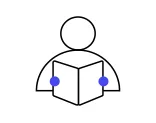
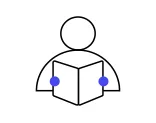
For Students
Experience lessons beyond the textbook with engaging digital content. Get real-time feedback, personalize learning, and work at your own pace for a richer, deeper understanding.
In Partnership with Edtech Leaders


ViewSonic® myViewboard®



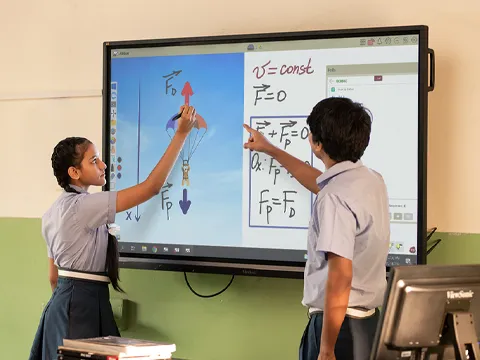
Powerful Digital Whiteboarding
Boost Classroom Engagement
Adjust lessons on the fly to match your classroom’s pace. An infinite whiteboard canvas elevates engagement with rich multimedia capabilities including camera streams, embedded YouTube videos, and interactive student lessons.
Bring Lessons to Life
Fully utilize your existing lesson plans and resources by importing PowerPoint and Google Slides from the cloud onto the infinite canvas. This lets you upgrade your static content into dynamic, multimedia-rich lessons that truly captivate your students.
Foster Collaborative Learning
Multitouch control lets everyone whiteboard together. Empower students with Participate Mode, dividing the canvas for personalized learning zones.
ViewSonic Manager™ Software


Centralized Control for All Your Devices
ViewSonic Manager™ is our FREE software included with every ViewBoard interactive display. It’s an easy-to-use and robust web-based application that helps IT seamlessly monitor and maintain individual displays across an entire school district with multiple campuses from a single control panel.
Advanced Task and Management Automation
ViewSonic Manager™ Advanced is our UPGRADED subscription software with enhanced management and automation features such as Multimedia Broadcast, User Management, Remote Desktop and more to streamline IT tasks for schools.
ViewSonic ClassSwift™ Software




Gain Insight to Student Learning and Progress
ViewSonic ClassSwift™ software helps teachers to create dynamic, real-time activities using any format, gain instant insights into student comprehension, reduce prep time and maximize learning.
Check Comprehension on the Fly
Instantly evaluate and assess student comprehension by using real-time interactive tools such as quizzes, true or false options, audio and sketch features, and more. These tools help teachers gauge the effectiveness of their lessons and adjust their approach as needed.
Spark Classroom Excitement
Inject excitement into every lesson using fun and interesting elements such as a point reward system, game buzzers, dynamic timers and more. Building excitement in the classrooms helps to captivate attention, improve problem- solving and critical thinking, and inspire leadership.
Personalize Learning Experiences
Comprehensive real-time student performance insights helps teachers to tailor lessons and adapt teaching strategies based on individual and group learning preferences. This helps ensure that curriculum meets the needs of the students and is aligned with learning objectives.
ViewSonic® AirSync™ Software
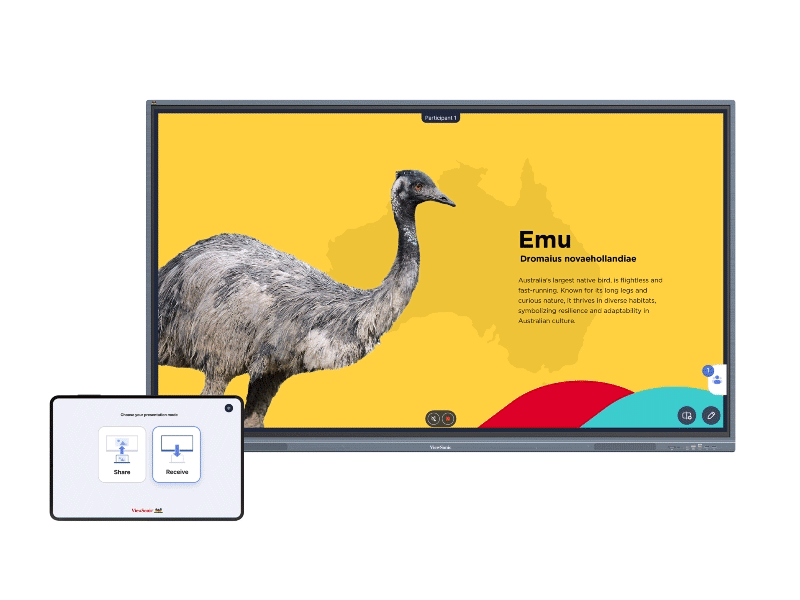
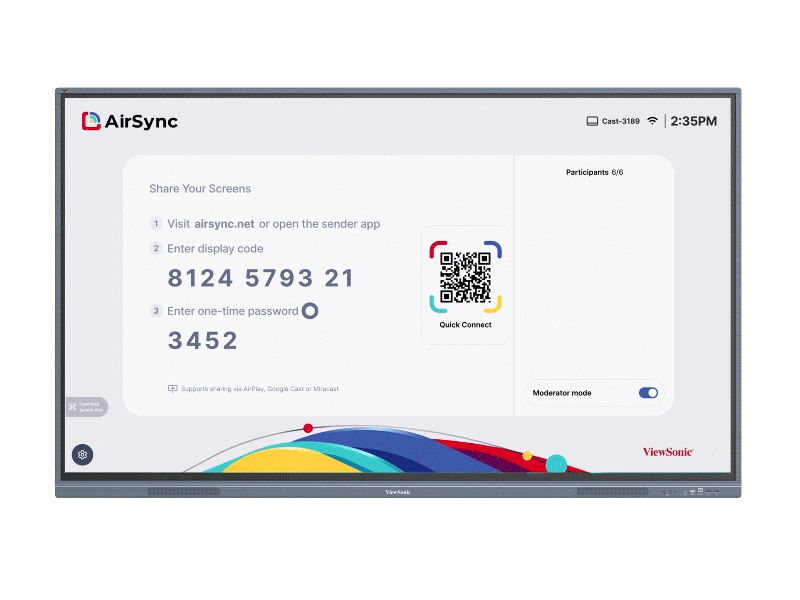
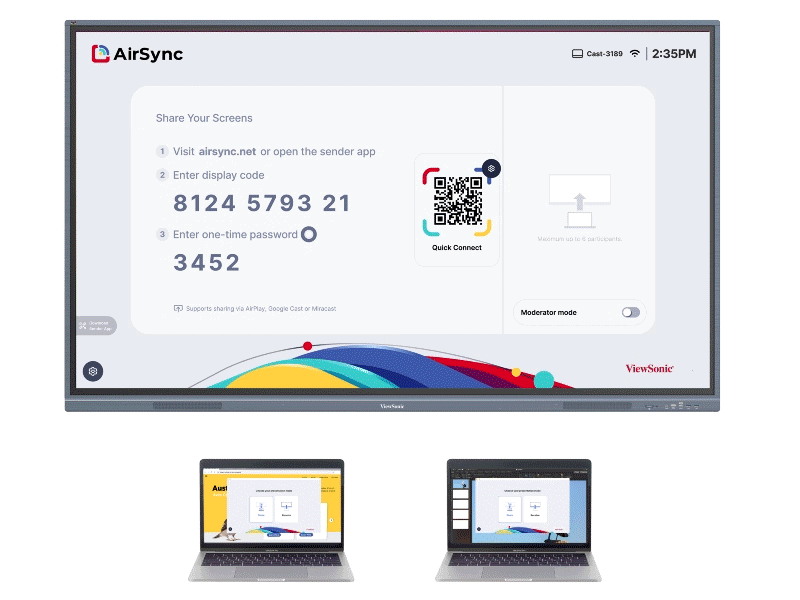
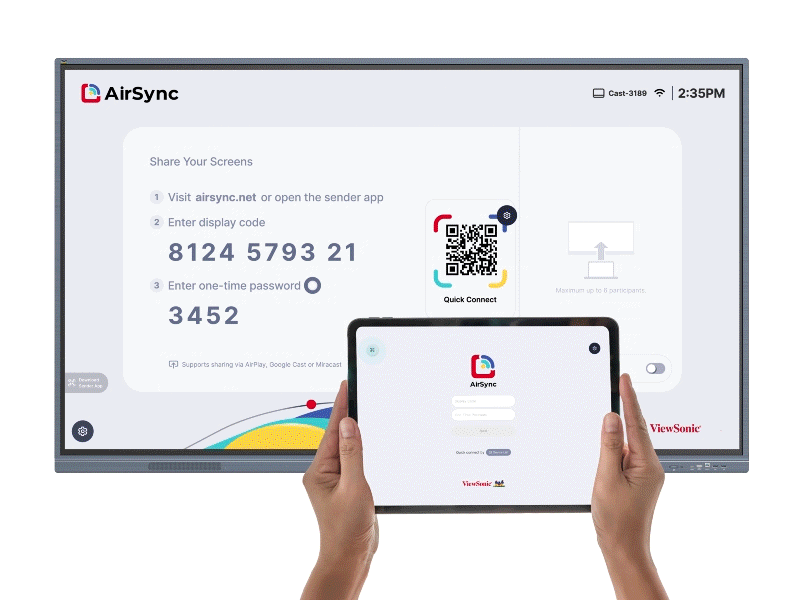
Flexible Touchback Casting
With touchback control, you can cast content from your ViewSonic display directly to your tablet or laptop, allowing you to walk around the meeting room and engage with the audience. With support for casting from up to 10 devices, you can effortlessly control what is shown at the front of the room from wherever you are.
Secure Moderator Mode
You can maintain complete control by approving up to six presenters from a virtual waiting room for a split-screen display. You have authority over what is shown on the main screen, ensuring that all attention remains on the presentation rather than distractions.
Split Screen
Keep the entire group on the same page by bringing up multiple devices side-by-side- laptops, tablets, or phones- in a single view on the main display. This is perfect for comparing documents, reviewing notes, or running collaborative exercises.
Dynamic Casting
Display presentation content on up to 10 networked screens, providing clear views for all attendees even in larger rooms. Additionally, you can seamlessly transmit content from the main display to other screens and devices in various meeting room zones. This empowers presenters to lead discussions in smaller groups while maintaining focus and alignment with the core content across all meeting spaces.
ViewSonic TeamOne™ Software




Effortless Collaboration
ViewSonic TeamOne™ is an intuitive and robust software suite that delivers an infinite digital whiteboarding canvas for secure, scalable, real-time collaboration and productivity for any team environment, anywhere.
Collaborate in Real-Time
TeamOne is web-based, allowing real-time collaboration and annotation across devices and locations for seamless teamwork.
Jumpstart Projects with Template
TeamOne offers built-in, customizable templates to visualize workflows, data, and charts, fostering clear communication and decision-making.
Easy Access Anywhere
Log into TeamOne from any web browser- no software installation needed. This hassle-free accessibility allows every group member to instantly join collaborative sessions from any device of their choice, free from technical delays.
Better with ViewSonic Displays

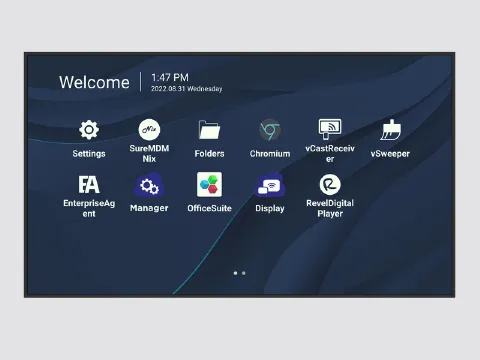

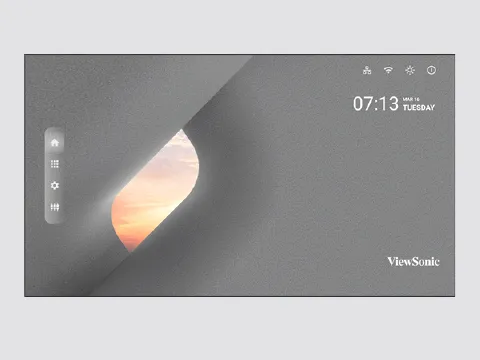
ViewBoard
Unlocking the full potential of ViewSonic Education Software, our ViewBoard interactive displays transform learning environments into vibrant, dynamic hubs where student engagement and collaboration flourish.
Learn more >
Presentation Displays
Featuring integrated ViewSonic Manager and screen casting software, as well as ProAV compatibility, our 43” to 98” presentation displays captivate the entire campus with news, presentations, and emergency broadcasts rendered in crystal-clear detail.
Learn more >
Podium Solutions
Providing an authentic writing experience and intuitive multitouch control of ViewSonic Education Software, our lightweight, portable pen displays integrate seamlessly with connected devices to bring dynamism and accessibility to lessons- perfect for unleashing creativity in art and design classes.
Learn more >
Direct View LEDs
Combining an integrated system design, screen casting software, and AV control system compatibility, our All-in-One LED Displays- available in free-standing, wall-mounted, customizable, and foldable options- range from 135" to 760" in size, transform large communal spaces into dynamic presentation environments.
Learn more >
Get the Most Out of ViewSonic Education Software
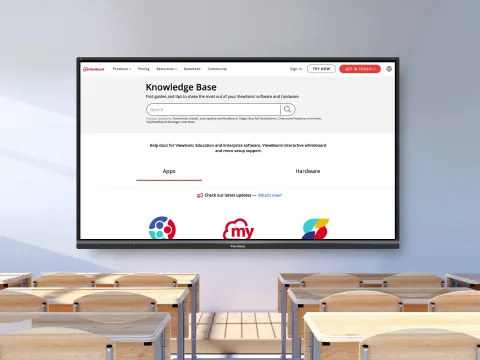
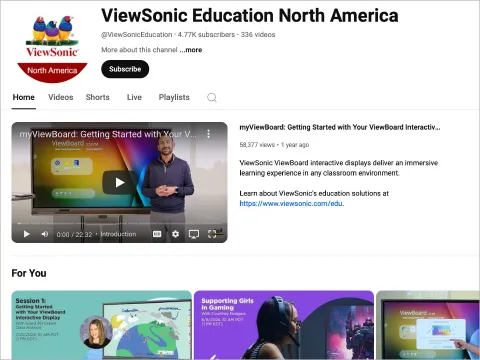
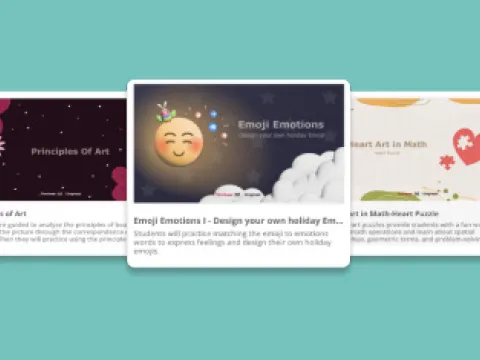
Knowledge Base
Our Knowledge Base provides the help and information you need, whenever you need it. If you ever have a question about our software or hardware, or need to quickly troubleshoot an issue, just click and search through our easy-to-navigate knowledge base.
Learn More >
ViewSonic Education YouTube Channel
Our vast library of education videos features helpful, easy-to-follow tutorials for unboxing, hardware set-up, software set-up, tips and tricks, and more. This channel is continuously updated.
Learn More >
ViewSonic Originals
ViewSonic Originals™ contains a variety of ready-made content such as themed activities, games and video-assisted learning lessons that you can incorporate into your classes.
Learn More >
Device Management Made Easy




For more details about Manager and Manager Advanced features, click the button below.
Better with ViewSonic Displays


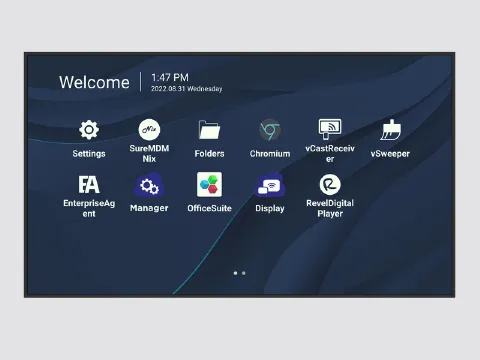
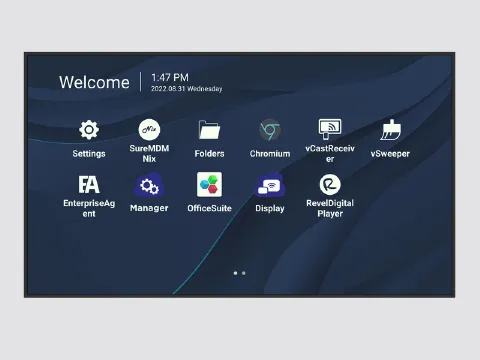


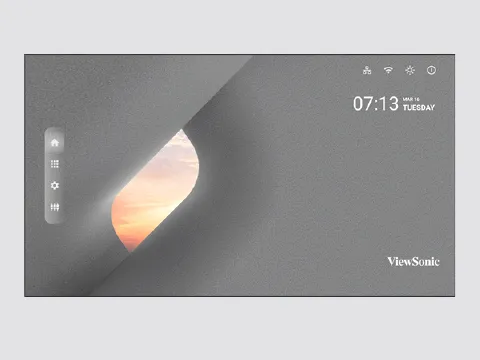
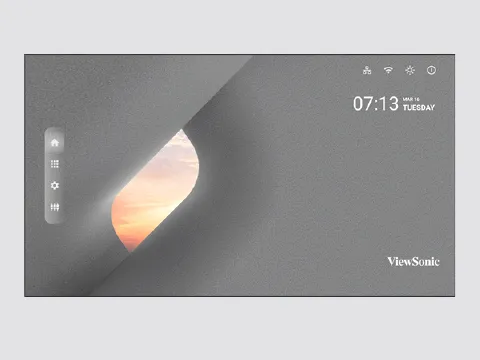
Get the Most Out of ViewSonic Education Software
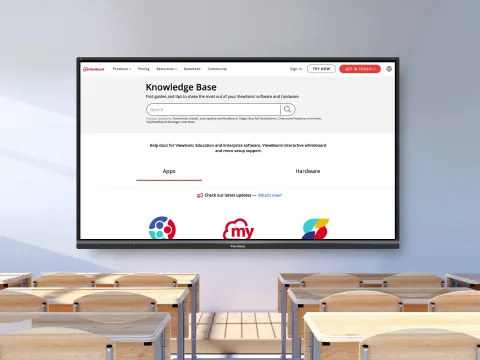
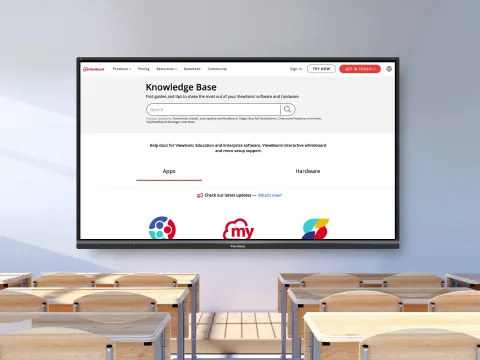
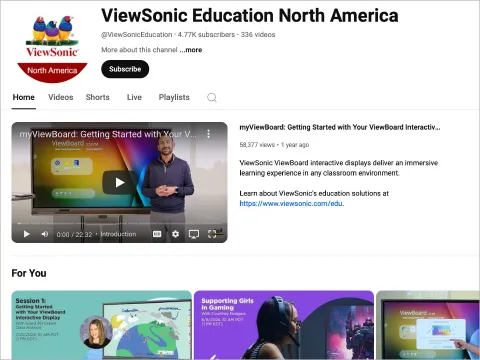
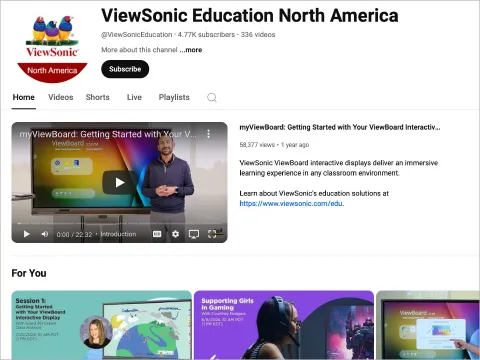
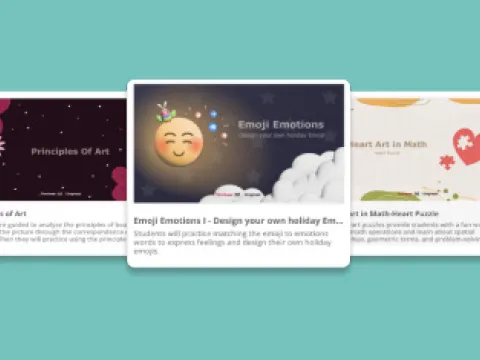
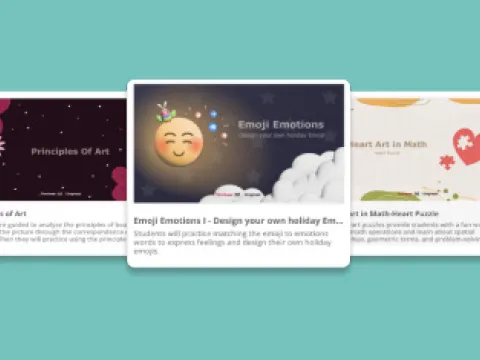
Professional Development
We offer a comprehensive teacher support system of professional development and consulting services that can be custom tailored to your needs.




ViewSonic Educator Community
The ViewSonic® Educator Community is an interactive and collaborative forum designed to inspire and connect you with fellow educators from around the world.
 Teacher's Community
Teacher's Community  Support
Support




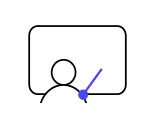
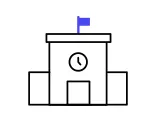








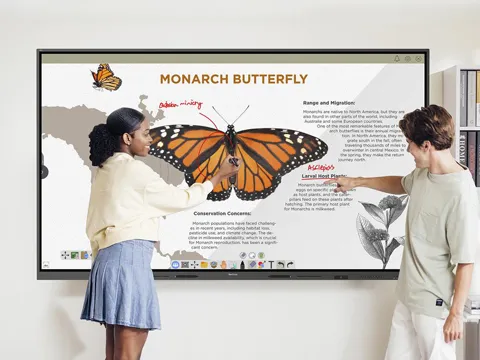
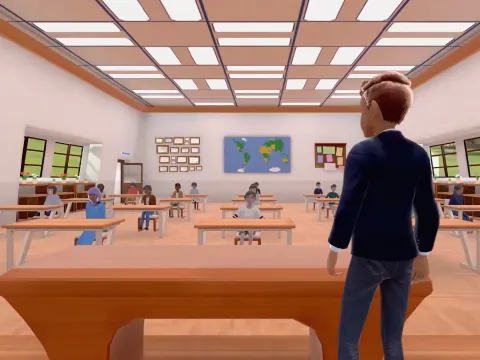






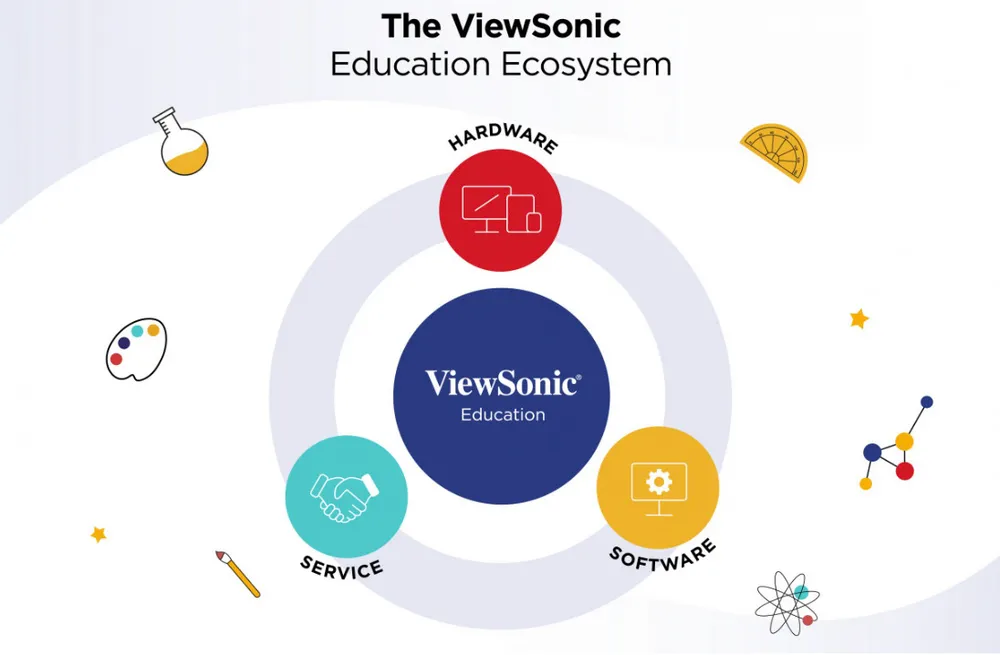










Login and Registration Form