JE Dunn Constructs Successful Collaboration with a Versatile ViewBoard® Display
- Jun 6, 2019
Case Study
JE Dunn Constructs Successful Collaboration
With a Versatile ViewBoard® Display
Problem:
- Enable more efficient collaboration for construction project teams—from the office to the jobsite
Solution:
- A 65” 4K ViewSonic® ViewBoard® Interactive Display that makes it easier to work together in real time
Result:
- Meetings can take place in any open area, increasing teamwork and streamlining communication across the project lifecycle
- Project changes and other notes are easily captured, shared, and saved, minimizing the risk of costly construction delays

We’re always looking for something that’s going to make our lives easier and more efficient. The interactive capabilities of the ViewBoard display are a big win.
In the construction industry, almost every project is like a massive jigsaw puzzle with hundreds of moving parts that require careful coordination—and multiple teams working together to keep projects on track.
It’s an environment where daily meetings are essential. And companies are constantly looking for the right meeting tools to enable better face-to-face and remote collaboration, cut down on wasted time, and increase employee satisfaction and productivity.
These goals were certainly all top-of-mind for the leaders at JE Dunn Construction, a large commercial general contractor based in Kansas City, Missouri. Founded in 1924, the family- and employee-owned company has 21 offices across the U.S. and offers construction services for a wide range of needs—from hospitals and schools, to high-rise apartments and office buildings.
To keep its many projects running smoothly, JE Dunn depends upon its Dunn Dashboards (project-specific collaboration websites) to be a central hub for plans, drawings, specs, and other details. However, keeping these sites up-to-date was often a challenge. If team members gathered in a conference room, ideas were typically jotted down on an erasable whiteboard or notepad. Then, someone would have to manually add these notes to the Dunn Dashboard, so team members in the office and out on the jobsite could view all the same information in real time.
“When you have people working in silos, there’s always something that gets left out,” says AJ Bloomquist, site systems manager at JE Dunn. “So, if you get everyone working together in the same spot, you can alleviate a lot of that confusion.”
As a rule, JE Dunn encourages on-the-spot team meetings to allow for faster decision making. But even when changes were being marked up in the company’s construction software (rather than on a notepad or whiteboard), the process was often inconsistent. Typically, one person would access a document from the Dunn Dashboard, and then share their screen to a TV display. People would then take turns getting up to mark their changes on the presenting computer.
Then, JE Dunn rolled out the 65″ 4K ViewSonic ViewBoard Interactive Display with myViewBoard™ collaboration software—an all-in-one collaboration hub that’s literally on wheels, so it can turn any open area into an optimized meeting space. The ViewBoard display comes with a built-in camera for video conferencing, enterprise-level security, integrated access to cloud storage, digital whiteboarding and annotation, multicasting, and other advanced features to boost communication and collaboration across project teams.
“We’re always looking for something that’s going to make our lives easier and more efficient,” says Bloomquist. “The interactive capabilities of the ViewBoard display are really a big win.”
BUILDING NEW OPPORTUNITIES FOR COLLABORATION
In the fast-paced world of construction, collaboration is critical every step of the way. “We have to be able to collaborate and communicate with each other about all kinds of issues. And you usually have multiple people working together on a jobsite, so being able to communicate effectively to everybody at one time is key to your success,” says Rachel Delino, senior project engineer at JE Dunn.
In fact, JE Dunn focuses on bringing together all project stakeholders (owners, architects, engineers, general contractors, and trade partners) to develop better solutions. The company recognizes that each stakeholder looks at an issue with a different perspective, and the real value comes from bringing all those perspectives together to create a successful solution. Now, the ViewBoard display is making it even easier to deliver on this core mission.
“We all have to work together to meet the end-goal of building a project that’s going to get completed on time, stay on budget, and make the owner happy,” says Delino. “The ViewBoard display makes it faster for us to discuss an issue, come up with a resolution, capture what we’ve discussed, and easily broadcast it out to whoever needs the information.”
Now with the ViewBoard display, team members at JE Dunn can write notes, sketch ideas, and markup drawings on the touchscreen display, using their fingers and styluses. Content is then saved to the cloud for easy retrieval.
What’s more, the ViewBoard display supports a full range of end-user devices, including PCs, Macs, Chromebooks, and Android devices. JE Dunn meeting participants can cast from their iPhones, Android phones, tablets, or laptops without worrying about dongles or connecting to projectors. The variety of tools for displaying, sharing, and saving media allows project teams to collaborate in new ways. And since the ViewBoard display is mobile, the benefits extend across the office.
“We love that the ViewBoard display is on wheels, so we can move it to whatever room is the most convenient,” says Delino. “People can easily gather around it, discuss issues, and come up with solutions quickly. It really encourages everybody to stand there and work together.”
TAKING PRODUCTIVITY TO A WHOLE NEW LEVEL
The ViewBoard display also supports the “lean” mindset at JE Dunn— that is, the business approach of continually refining processes to be more streamlined and more efficient. ViewBoard display users save time by managing all their meeting-related tasks in one place, resulting in less duplicated work. They also spend less meeting time dealing with the technical issues of connecting multiple systems and devices.
According to Bloomquist, the site systems manager, the ViewBoard display was easy to use right from the start. Employees are already used to working with touchscreens on their smartphones or tablets, so the learning curve was short.
In addition, the ViewBoard display provides native access to JE Dunn’s construction project software, along with network access for sharing and storing content. This way, team members can use the software they’re already familiar with, enabling them to be more productive and focused on the work that drives the business. Whether they need to work with drawings, requests for information, or owner’s manuals at project completion, the markup process is hassle-free.
“Everybody who works here is familiar with the software, so being able to use it on the ViewBoard display has been a seamless transition,” says Delino. “It’s easy for people to do their markups because they are already used to the interface.”
Team members can:
• Pull up 3D models on the touchscreen display
• Rotate the models to examine different details
• Use the writing and drawing tools to mark up any changes
CHANGING THE CONSTRUCTION GAME
According to Delino, the ViewBoard display has been a “big game-changer.” JE Dunn’s project teams are using the ViewBoard display to explore more high-tech collaboration—and removing the unnecessary processes that can slow down a project.
For example, team members can pull up 3D models on the touch- screen display, rotate the models to examine different details, and use the writing and drawing tools to mark up any changes. Eventually, the myViewBoard software could be used for collaboration with remote team members, enabling more efficient sharing of ideas from virtually anywhere.
“For the construction office, it’s been really nice for our estimating staff or quality control staff to group around the display and look at a detail,” says Delino. “But on the jobsite, I could see it being very beneficial to help coordinate between the trade partners doing the work, the general contractor that’s overseeing the work, and the architect designing the work.”
With more than 20 years at JE Dunn—about 17 years as a project manager and the rest as site systems manager—Bloomquist has seen his share of tools deployed in the construction company. When it comes to the ViewBoard display, he says he’s been really impressed.
“The versatility of the ViewBoard display is very important,” says Bloomquist. “Everybody has different types of devices, different types of computers, different everything. The ViewBoard display works with them all, making it an easy tool for anybody to use and to incorporate into their business practices.”
Learn more about ViewSonic ViewBoard displays and myViewBoard software today.
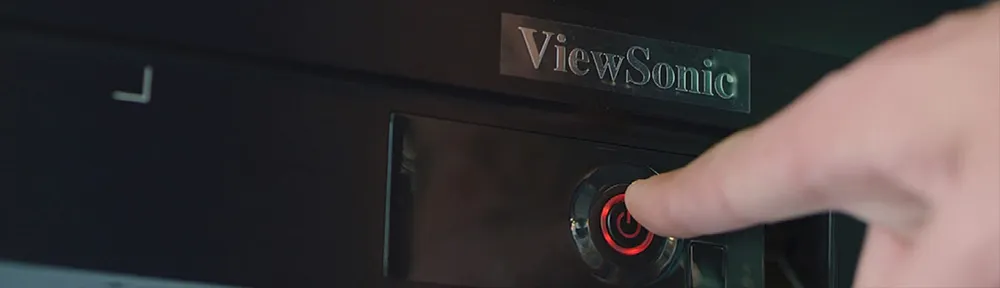




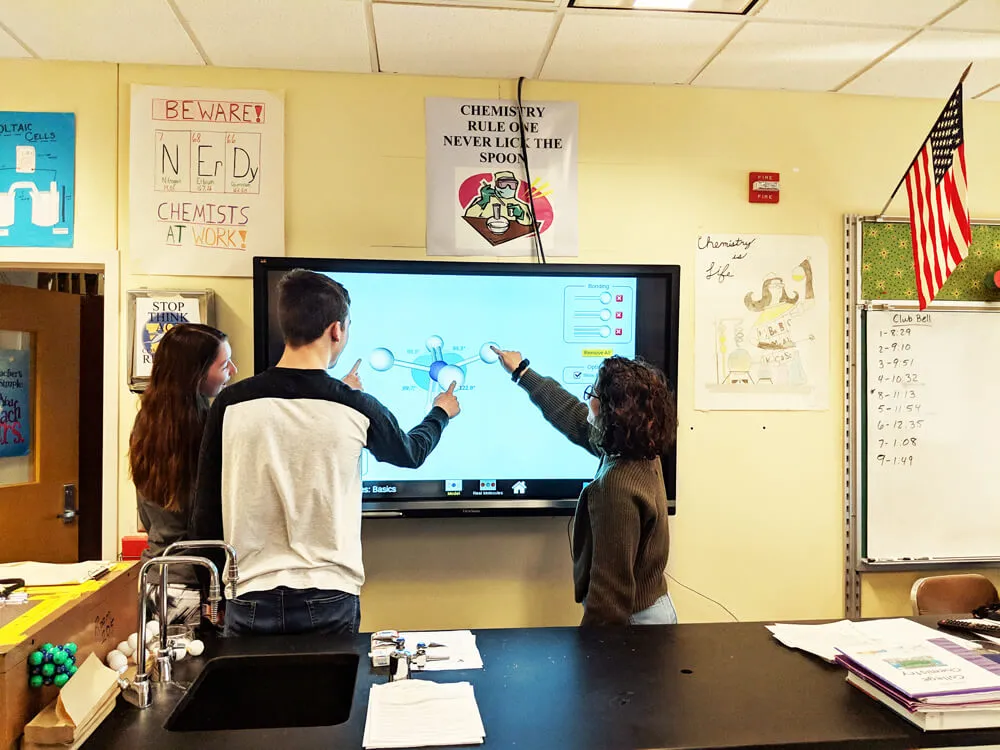
























Login and Registration Form