VG2756-2K - 27" 1440p Ergonomic IPS Docking Monitor with 90W USB C, RJ45 and Daisy Chain
Product Overview


Be More Productive with ViewSonic Docking Monitors
Enjoy safety, flexibility and productivity with ViewSonic. ViewSonic offers a diverse range of display solutions to help companies make the most out of their flexible workstations.
Featuring state-of-the art ergonomic design, ViewSonic® docking monitors are the perfect setup for your changing work environment. With USB-C single-cable connectivity, RJ45 wired Ethernet connection and a USB hub for your accessories, there’s no need for expensive docks. One cable provides everything you need to connect and start working.
Enjoy peace of mind with an industry-leading warranty on all ViewSonic monitors and access to an award-winning customer support team.


Enhanced Productivity with Dual Monitor Setup
With the latest USB Type-C and DisplayPort output connectivity, these monitors can be easily daisy chained for a productivity-boosting desktop setup. With multiple screens on your desktop, you can work smarter, faster, and more efficiently.*
*MST (multi-stream transport) not supported by macOS


Reduce Clutter with Single-Cable Solution
With a slim and reversible connector and easy single-cable docking, USB 3.2 Type-C connectivity reduces the reliance on multiple wires, cables, and adapters. In addition to fast data, audio, and video transfer, USB Type-C also provides quick 90W charging over a single cable.


A More Comfortable Workspace
With advanced ergonomic features including swivel, pivot, height adjust, and tilt, this monitor is designed to provide a greater range of adjustment for increased productivity and comfort. The monitor can tilt up to 40-degrees, making it ideal for use during group discussions and screen sharing.


Command and Control Made Easy
Integrated vDisplayManager software enhances productivity by putting the On-Screen Display (OSD) menu controls on your monitor’s screen. This delivers a more comfortable viewing experience by allowing you to quickly and easily adjust display settings such as volume, brightness, contrast, and more.


Minimized Total Cost of Ownership
Designed for the busiest of office environments, this monitor helps to reduce hidden business costs and delivers an efficient end-to-end enterprise experience. From installation time and recycling concerns, to user experience and screen performance, every feature of this monitor was carefully considered to not only meet your workspace demands, but to also reduce your TCO.
Quad HD Resolution
At four times the resolution of a traditional 720p panel, and almost double that of a traditional 1080p display, QHD results in a much sharper image, with no distortion or stretching, all while maintaining the same 16:9 aspect ratio.
Accurate from All Angles: SuperClear® IPS Technology
Enjoy accurate and vivid colors with consistent levels of brightness no matter the vantage point. With SuperClear® IPS panel technology, this monitor delivers the same image quality whether you are looking at the screen from above, below, the front, or the sides.
ENERGY STAR Certification
This is an ENERGY STAR certified product that can save on energy costs* while reducing greenhouse gases.
*Energy savings may vary based on actual usage and other factors.
EPEAT Certified
With EPEAT Certification, this monitor delivers a reduced environmental impact over the complete product lifecycle, making it a great eco-friendly, long-term investment.
3-year Limited Warranty
Have peace of mind in the quality and reliability of your ViewSonic monitor—backed by one of the industry’s best pixel performance policies and a 3-year limited warranty.*
*Subject to ViewSonic's warranty and on-site service terms and conditions.
- Screen Size: 27
- Viewable Area (in.): 27
- Colors: 16.7M
- Color Space Support: 8 Bit
- Viewing Angles: 178º horizontal, 178º vertical
- Backlight Life (Hours): 30,000
- Display Resolution: QHD (2560x1440)
- Response Time (GTG w/OD): 5ms
- Display Resolution: 2560 x 1440
- Response Time (Typical GTG): 14ms
- Dynamic Contrast Ratio: 50,000,000:1
- Aspect Ratio: 16:9
- Panel Surface: Anti-glare, Hard coating (3H)
- Light Source: LED
- Brightness: 350 cd/m2
- Static Contrast Ratio: 1,000:1
- Panel Type: IPS
- PC Resolution (max): 2560 x 1440
- Mac® Resolution (max): 2560 x 1440
- USB Type A: 2
- USB Type B: 1
- USB Type C: 1
- Ethernet LAN (RJ45): 1
- HDMI 1.4 In: 1
- DisplayPort: 1
- DisplayPort Out: 1
- Internal Speakers: 2W (x2)
- Eco Mode (Conserve): 16.8
- Eco Mode (optimized): 21.2
- Consumption (typical): 30.7
- Consumption (max): 67.0
- Voltage: AC 100-240V (universal), 50-60Hz
- Stand-by: 0.5W
- Power Supply: Internal
- Cable Organization: No
- Kensington Lock Slot: 1
- Physical Controls: 1,2,3,4,5,6 (Power)
- On Screen Display: Auto Image Adjust, Contrast/Brightness, Input Select, Audio Adjust, Color Adjust, Information, Manual Image Adjust, Advanced Image Adjust, Setup Menu, Memory Recall (See user guide for complete OSD functionality)
- Temperature: 32-104º F (0 - 40º C)
- Humidity (non-condensing): 20-90%
- VESA Compatible: 100 x 100 mm
- Frequency Horizontal: 15 ~ 90 KHz
- Frequency Vertical: 49 ~ 75 Hz
- Digital Sync: TMDS for HDMI (v1.4), PCI-E for DisplayPort (v1.2), Micro-Packet for USB Type C
- Height Adjust: 130 mm / 5.1 in
- Swivel: 120º
- Pivot (Right/Left): 90º / 90º
- Tilt (Forward/Back): 40º / 5º
- Regulations: cTUVus, FCC-B, ICES003, Energy Star, EPEAT, MX-CoC, Mexico Energy
- Net (lbs): 15.2
- Net Without Stand (lbs): 9.9
- Gross (lbs): 22.5
- Net (kg): 6.9
- Net Without Stand (kg): 4.5
- Gross (kg): 10.2
- Packaging (in.): 27.2 x 8.6 x 16.9
- Physical (in.): 24.1 x 16.0 x 8.0
- Physical Without Stand (in.): 24.1 x 14.3 x 2.0
- Packaging (mm): 692.0 x 218.0 x 430.0
- Physical (mm): 613.0 x 406.0 x 202.0
- Physical Without Stand (mm): 613.0 x 363.0 x 52.0
- Package Contents: VG2756-2K, Power Cable, DP to DP Cable, USB Type C cable, USB Type B Uplink Cable, Quick Start Guide
- Recycle/Disposal: Please dispose of in accordance with local, state or federal laws.
- Warranty: Three-year limited warranty on parts, labor and backlight
-
User Guides
- VG2756-2K User Guide (Bahasa Indonesia)
- VG2756-2K User Guide (Dansk)
- VG2756-2K User Guide (Deutsch)
- VG2756-2K User Guide (English)
- VG2756-2K User Guide (Español )
- VG2756-2K User Guide (Français)
- VG2756-2K User Guide (Hrvatski)
- VG2756-2K User Guide (Italiano)
- VG2756-2K User Guide (Magyar)
- VG2756-2K User Guide (Nederlands)
- VG2756-2K User Guide (Norsk)
- VG2756-2K User Guide (Online View)
- VG2756-2K User Guide (Polski)
- VG2756-2K User Guide (Português)
- VG2756-2K User Guide (Română)
- VG2756-2K User Guide (Srpski)
- VG2756-2K User Guide (Suomi)
- VG2756-2K User Guide (Svenska)
- VG2756-2K User Guide (Türkçe)
- VG2756-2K User Guide (Česky)
- VG2756-2K User Guide (Ελληνικά)
- VG2756-2K User Guide (Български)
- VG2756-2K User Guide (Русский)
- VG2756-2K User Guide (Українська)
- VG2756-2K User Guide (日本語)
- VG2756-2K User Guide (简体中文)
- VG2756-2K User Guide (繁體中文)
- VG2756-2K User Guide (한국어)
- VG2756-2K User Guide (ﺍﻟﻌﺭﺑﻳﺔ)
-
Quick Start Guide
- VG2756-2K Quick Start Guide (English)
-
Driver & Software
- Standard Monitor Driver Signed Windows 10 x64
- Standard Monitor Driver Signed Windows 10 x86
- Standard Monitor Driver Signed Windows 11 x64
- Standard Monitor Driver Signed Windows 7
- Standard Monitor Driver Signed Windows 7 x64
- Standard Monitor Driver Signed Windows 8 x64
- Standard Monitor Driver Signed Windows 8 x86
- Standard Monitor Driver Unsigned Windows
- Standard Monitor Driver Unsigned Windows x64
- vDisplay Manager 2.0 (Mac) Download
- vDisplay Manager 2.0 (Win) Download
- vDisplay Manager 2.0 User Guide (English)
- vDisplay Manager 2.0 supported models
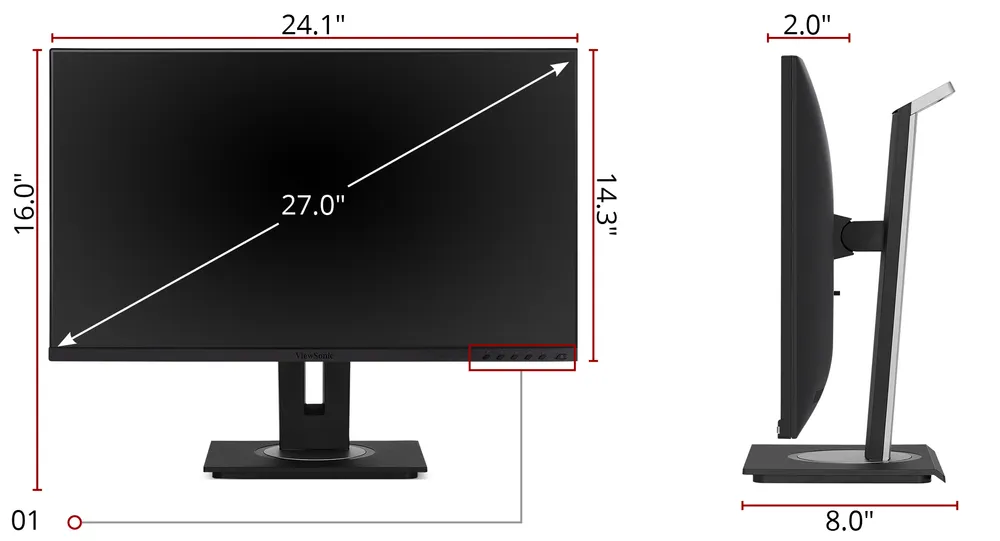

- Menu Control Panel
- VESA Compatible Wall Mount (100 x 100 mm)
- VESA Compatible Client Mount (100 x 100 / 75 x 75 mm)
- AC In
- HDMI 1.4
- DisplayPort In
- USB Type-A (x2)
- Kensington Lock Slot
- Internal Speakers
- LAN (RJ45)
- USB Type-B
- DisplayPort Out
- USB Type-C
 Teacher's Community
Teacher's Community  Support
Support










Login and Registration Form