Product Overview


SEAMLESS AND IMMERSIVE SCREEN
With a huge screen size and ultra-narrow bezel, this display’s sleek and minimalist design seamlessly delivers content without lines or distortion for a more immersive visual experience. The ultra-slim 31mm profile adds a touch of sophistication that seamlessly integrates with any environment.


*Hidden and separate installation kits sold separately
FLEXIBLE INSTALLATION WITH DETACHABLE SYSTEM CONTROL BOX
This display boasts a stunning 99% screen-to-body ratio thanks to its detachable control box. Mount the box up to 30 feet away for maximum flexibility, keeping your focus on the impressive visuals and minimizing clutter around the display itself.


ENHANCED LED DURABILITY WITH GLUE-ON-BOARD SURFACE TREATMENT
This display uses Glue-on-Board (GOB) technology, a protective shield that safeguards the LEDs during installation and daily use. Its IP54 rating ensures resistance to bumps, dust, and moisture, making it perfect for busy public spaces such as auditoriums, lecuture halls, gymnasiums and more.


EASY CONTENT SHARING
This display delivers seamless content sharing with its intuitive split-screen capabilities, supporting Picture-byPicture (up to 4 sources) and Picture-in-Picture for dynamic collaboration. Additionally, built-in Wi-Fi and the preinstalled vCast™ software allow for effortless wireless content sharing from multiple devices simultaneously, simplifying presentations and enhancing engagement in multi-presenter meetings.


CENTRALIZED MANAGEMENT VIA LAN CONTROL
This LED display is compatible with Crestron and ViewSonic Manager™ software, allowing easy and efficient management of multiple-display configurations from a PC via LAN connectivity
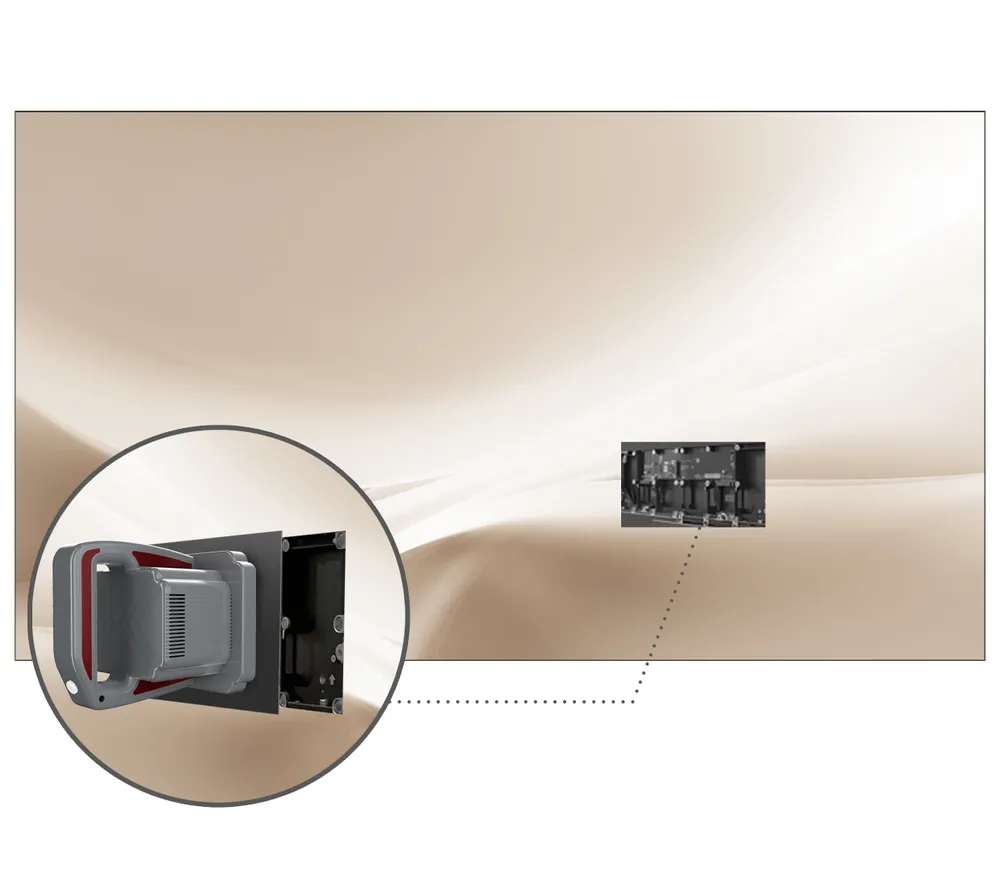
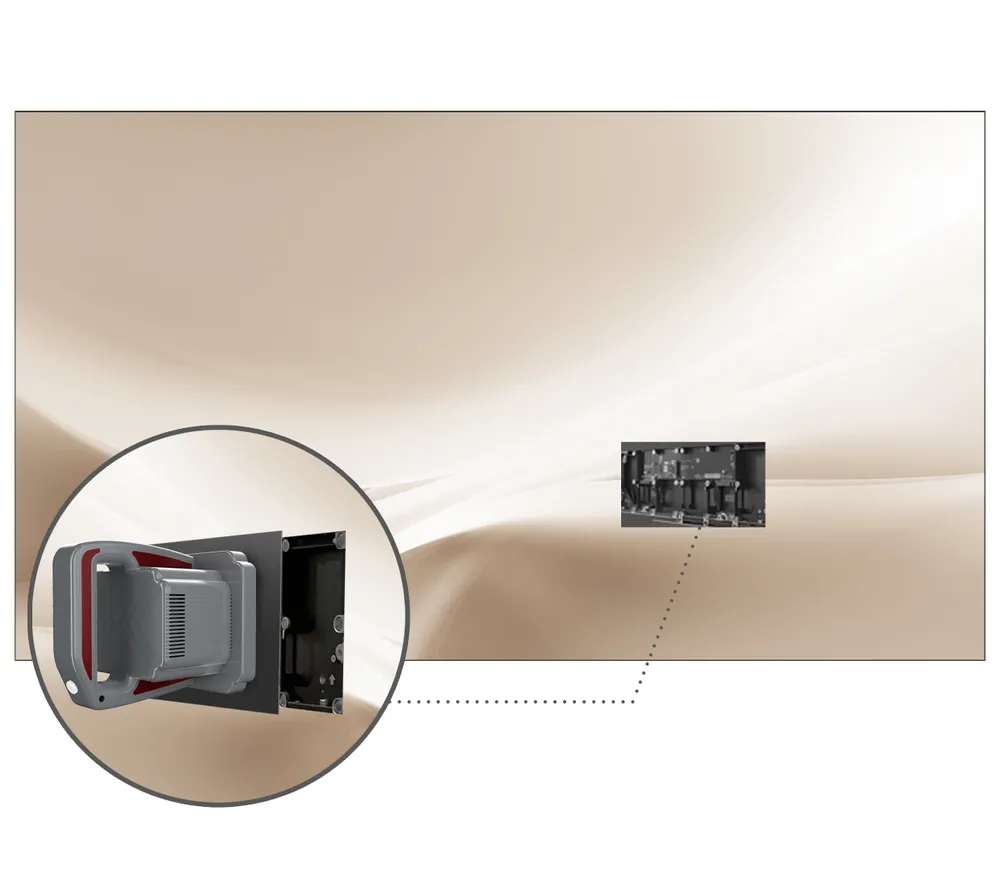
HASSLE-FREE INSTALLATION & MAINTENANCE
This modular display boasts a user-friendly design for a simplified installation experience. Each module auto-configures, ensuring a smooth setup. Plus, hotswappable front LED modules with a handy vacuum suction tool allow for effortless replacement—no technical expertise needed—minimizing downtime for any maintenance.
-
Installation Guide
- LDM231-251 Installation Guide
-
Driver & Software
- Lan Control Tool
-
Technical Document
- LDM231-251-Hidden_Installation_2D_Drawing(dwg)
- LDM231-251_Hidden_Installation_2D_Drawing(pdf)
- LDM231-251_Hidden_installation_3D_Drawing(stp)
- LDM231-251_Separate_Installation_2D_Drawing(dwg)
- LDM231-251_Separate_Installation_2D_drawing(pdf)
- LDM231-251_Separate_Installation_3D_drawing(stp)
- LDM231-251_Standard_Installation_2D_Drawing(dwg)
- LDM231-251_Standard_Installation_2D_drawing(pdf)
- LDM231-251_standard_installation_3D_drawing(stp)
 Teacher's Community
Teacher's Community  Support
Support












Login and Registration Form