A failure to pay sufficient attention to ergonomics when working from home can be costly, resulting in physical discomfort and, potentially, even long-lasting damage to your body. However, while your home is unlikely to be as well-equipped as a fully functioning office, there are steps you can take in order to look after your body and make the remote working experience as comfortable as possible.
Read on to find out more about ergonomics, as well as some of the ways that ergonomic design can be used when working from home to improve comfort levels and reduce the chances of injury or strains.
Modern workplaces are carefully designed with human factors in mind, and it is equally important to give consideration to ergonomics when working from home. After all, you need to make sure you are able to carry out your work to the best of your ability and this means minimizing discomfort and pain caused by the physical work environment.
Of course, businesses tend to have a much larger budget to work with, while also having access to the latest research, whereas people tasked with working from home are less able to invest heavily in ergonomic design. Nevertheless, there are important steps that you can take so that your work environment is suitable for prolonged use.
What is Ergonomics?
First, it is important to clarify what is meant by the term “ergonomics.” According to the Chartered Institute of Ergonomics and Human Factors, a basic definition to use would be as follows:
“[Ergonomics is] A science-based discipline that brings together knowledge from other subjects, such as anatomy and physiology, psychology, engineering, and statistics, to ensure that designs complement the strengths and abilities of people and minimize the effects of their limitations.”
The institute also points out that while the terms “ergonomics” and “human factors” can be used interchangeably, “ergonomics” is typically used to refer to “physical aspects of the work environment, such as workstations and control panels.” With this in mind, ergonomics is relevant for designing a suitable and comfortable home workstation.
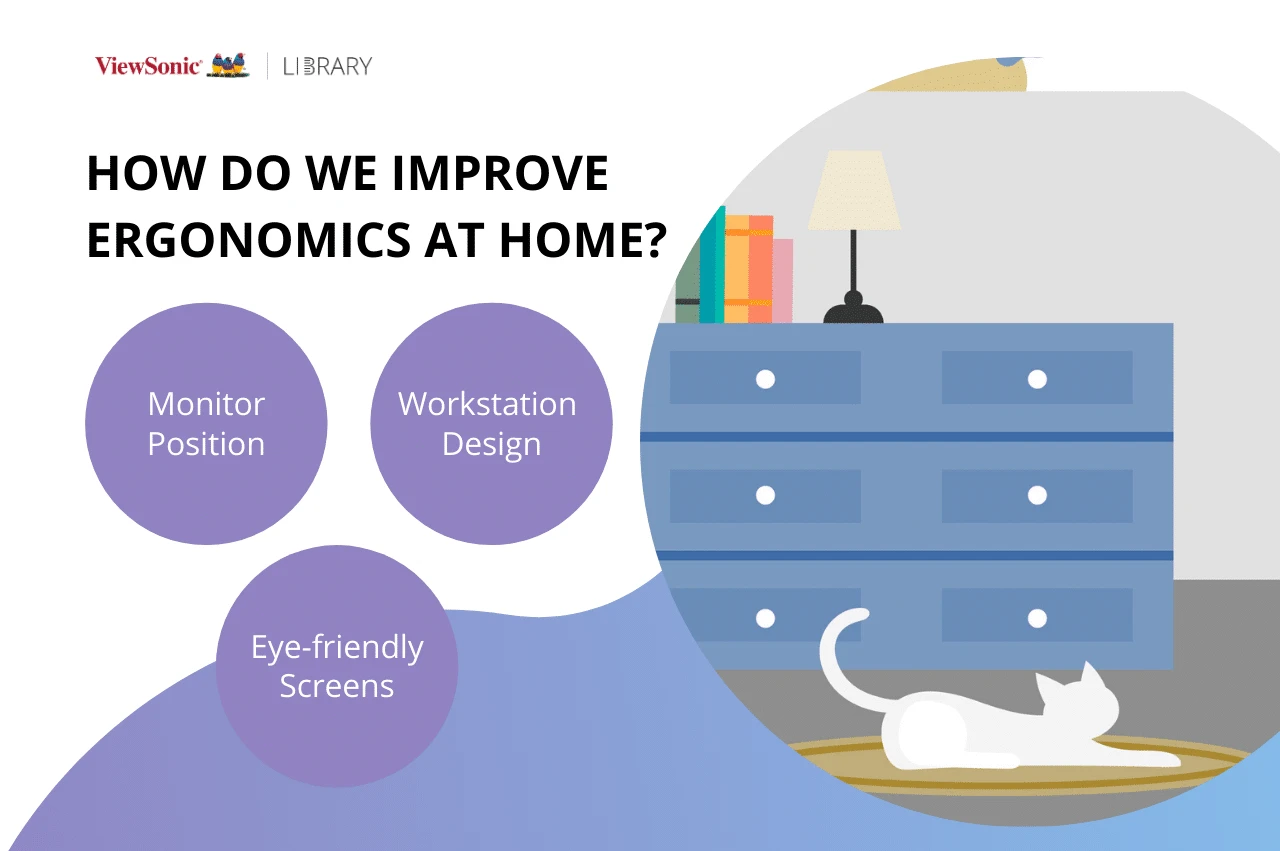
Better Ergonomics When Working from Home
The importance of ergonomics when working from home can perhaps be best demonstrated by highlighting the consequences of ignoring ergonomic design. For instance, overlooking ergonomics with your workstation could lead to aches and pains. Over prolonged periods, this could lead to more serious issues, including musculoskeletal problems. Moreover, ignoring ergonomics with devices could lead to problems like headaches and eye strain.
As outlined in Office Ergonomics: The Complete Guide, research shows that work-related musculoskeletal disorders are responsible for the single largest class of injury claims in offices, and account for 70,000 lost workdays, annually.
The same principle also applies to remote work. Below, you will find some useful information to help you to adopt better ergonomics when working from home, which could lead to improved performance and lower injury-related costs.
Computer Monitor Ergonomics
In most instances, when a person is able to work from home, that work takes the form of the person sitting in front of a computer screen for hours at a time, day after day. As a result, eye strain is a common complaint. Flicker-free monitors, such as those offered by ViewSonic, can be beneficial in reducing eye strain and instances of Computer Vision Syndrome (CVS), and most ViewSonic options also include blue light filters.
Beyond this, you can take further steps to limit eye strain and similar problems by ensuring that your workstation and the room it is in both benefit from appropriate lighting. Furthermore, there is some evidence to suggest that curved screen monitors can also help to alleviate eye strain-related problems too.
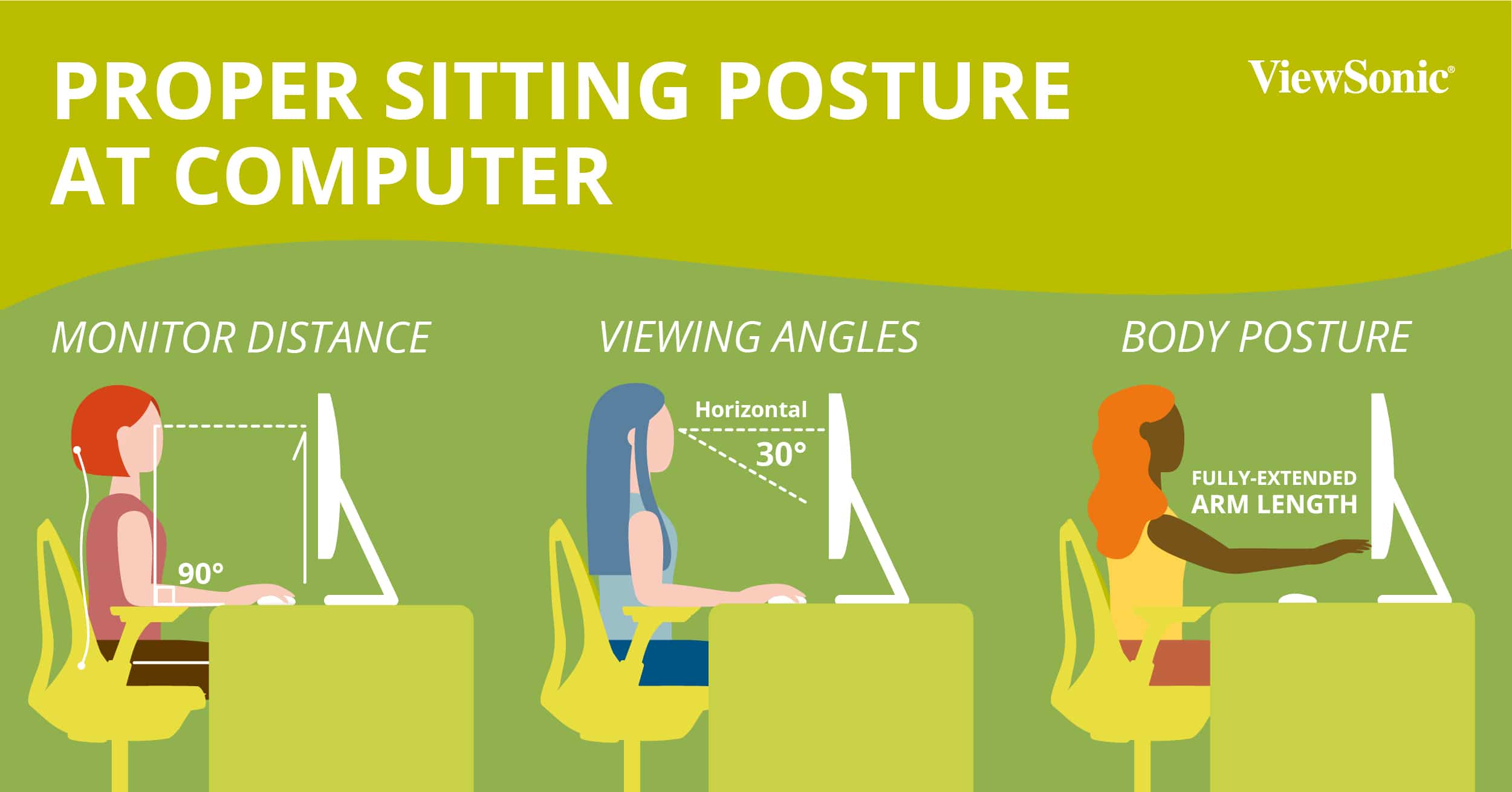
Positioning Your Computer Screen
Aside from the basics of computer monitor selection, there are also steps you can take to maximize comfort through careful positioning of your computer screen. Regardless of whether you are working on a laptop or a desktop computer, understanding how to achieve the best computer screen positioning can reduce aches and instances of eye strain.
Your screen needs to be positioned at an appropriate height, roughly level with your eye line, without you needing to bend your neck too far upwards or downwards. You will also need to position your screen an appropriate distance away. This distance will, to an extent, depend on the size of the screen, but an arm’s length is a good approximation.
Ergonomics for Your Workstation
When it comes to your home workstation, some of the steps you can take to implement basic ergonomic design principles include buying a desk and chair that are appropriately sized. For instance, you want to avoid a situation where your chair is either too low or too high for the desk, as typing like this can lead to repetitive strain injuries.
You should be able to sit in your chair and face your keyboard directly, without needing to twist your body or reach out too far. Where possible, it is also recommended to invest in a chair and desk that can be adjusted, as this will then allow you to adopt different positions over the course of your working day.
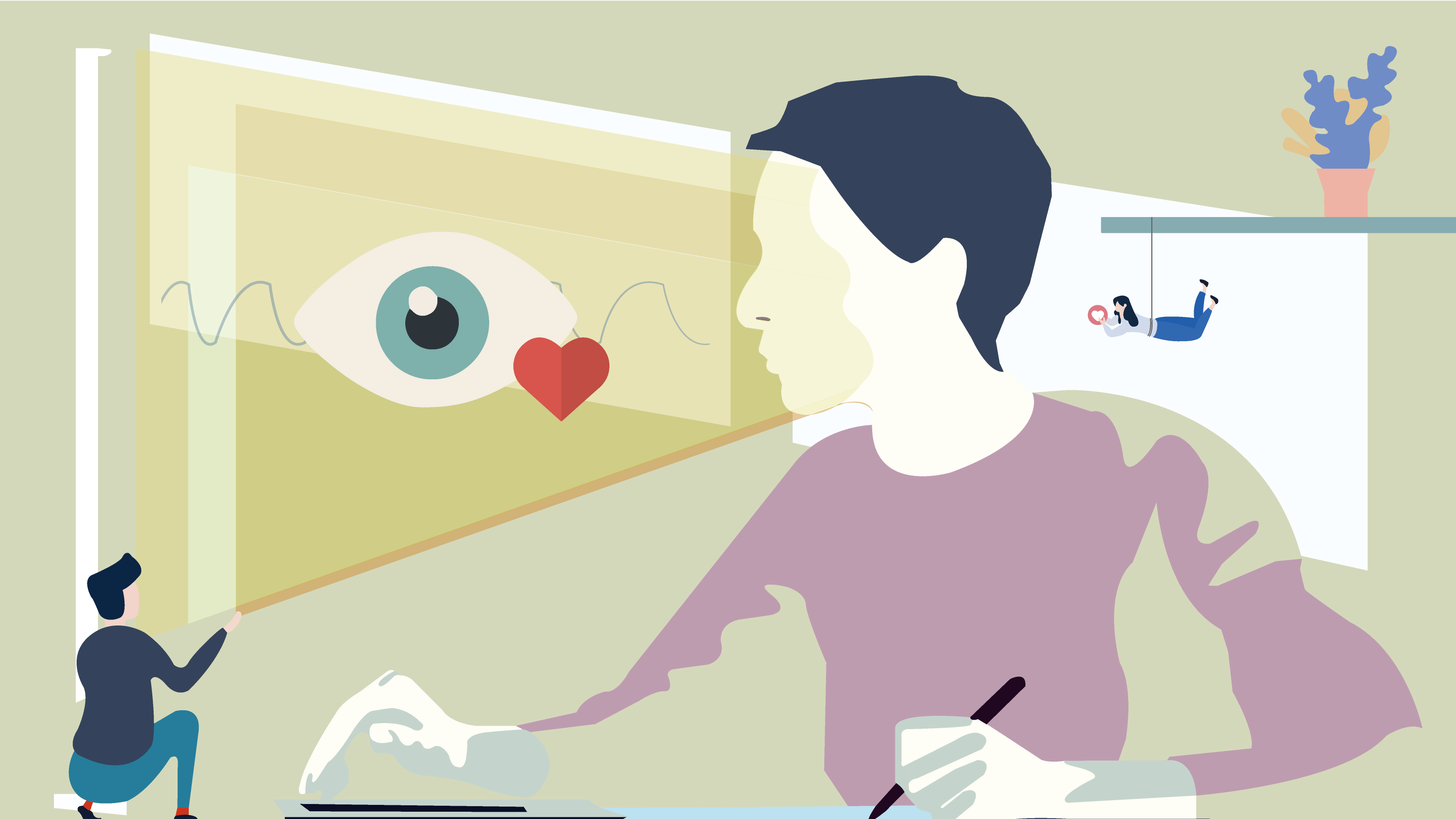
Additional Steps to Protect Your Health
When it comes to learning how to work from home properly, certain smaller steps can also be adopted, in order to take care of your body and your overall well-being. Many of these steps can complement ergonomic design principles, such as taking regular breaks and engaging in some basic stretching exercises over the course of your working day.
In terms of reducing eye strain, in particular, the 20-20-20 rule can be beneficial. With this concept, even if you are unable to get up and move around, you can aid your eyes by doing the following:
Every 20 minutes, you should take a 20-second break from staring at your screen and use that time to stare at something approximately 20 feet away. Of course, when possible, you should go beyond this by actually taking a more defined break, such as getting up and moving around your house for a few minutes.
Final Thoughts
The concept of ergonomic design within the workplace is primarily associated with offices, but many of the principles are equally applicable when working from home. By taking some basic steps to consider the effects of your working arrangements on your body and your well-being, you can potentially reduce injury and improve overall performance.
In particular, choosing the right computer monitor, adopting some sensible measures to ensure your workstation is appropriate to spend several hours a day sitting at, and ensuring you move around during the day can reduce problems like eye strain, neck and backaches, and repetitive strain injuries.
Are you setting up a home workstation? Learn more about ViewSonic’s work from home solutions. Or get the most of out your productivity with Working at Home: 7 Productivity Tips.