CSUDH Esports Association Grows with ViewSonic Gaming Monitors and a Vision of Student Success
- Mar 16, 2022
Case Study
CSUDH Esports Association Grows with ViewSonic Gaming Monitors and a Vision of Student Success
California State Dominguez Hills (CSUDH) is a public university serving over 17,000 students, located in the Los Angeles metro area, in Carson, California. CSUDH is part of the largest system of public higher education in the United States. The campus is strategically located in the heart of a major technological, industrial and transportation complex amidst an international and multiethnic population, and cultural pluralism is a major characteristic of the university. CSUDH provides education, scholarship and service that is, by design, accessible and transformative. The university welcomes students who seek academic achievement, personal fulfillment, and preparation for the work of today and tomorrow.
Problem:
- CSUDH needed esports equipment including computers, peripherals, furniture, audio, networking and most importantly state-of-the art displays
Solution:
- ViewSonic gaming monitors, large screen digital displays and interactive whiteboards
Result:
- Esports Incubator Lab was equipped with ViewSonic solutions to better serve esports athletes
- Esports Incubator Lab designed to be creative epicenter for the cultivation of ideas, the promotion of student projects, and a showcase for competitive gaming
- Internship pipeline for CSUDH students was developed

I couldn’t be happier with the ViewSonic team, they are terrific
to work with. Their vision parallels ours. In addition to their
generous product and apparel support, ViewSonic is working
with us to develop an internship pipeline for CSUDH students,
which will allow them to begin to transfer the skills they’re
learning in esports to the workplace.
The CSUDH esports program began as a grassroots club in 2017 with three student participants. By 2019 it had grown to over 200 members, but lacked a consistent meeting place. For a time, a corner in the lower level of the Student Union became their home, until once again the organization (now known as the CSUDH Esports Association) was bursting at the seams. They needed more space, and they needed more equipment to accommodate growing interest in what has become over a 1.1 billion-dollar industry.
Logistical challenges around space and equipment notwithstanding, possibly the greatest challenge the esports program at CSUDH faced in its first few years was to nurture its growth in a way that would meet the core program tenets set by the administration: academics and research; community engagement; competition, and entertainment, in roughly that order.
“When people think about esports, they think competition and they think about having fun,” said Ruben Caputo, CSUDH Esports Academic Advisor and team general manager, “But esports offers so much more, and we wanted our program to reflect that. First and foremost, we wanted it to provide students with experiences they could readily translate into life skills and career opportunities. Equally important to us was that we spark engagement both within the program and the university, as well as the community at large.”
The objectives below the surface of these four tenets were ambitious.
Under the first pillar, program administrators sought to provide an environment that would promote and enable the development of multidisciplinary competencies, as well as extend their vision of education through esports to other educational organizations. Community engagement would entail fostering a compassionate, multigenerational community rich with community service.
To engage in competition, the program planned to welcome and coach gamers of all experience levels to become a new breed of elite gamers with an appreciation for diversity, healthy living, academic success and life balance. Even entertainment would not be purely for fun – students would directly participate in and develop capabilities around how to broadcast and host high-quality events. Throughout their engagement with these four pillars of the program, student members would develop interpersonal and technical skills.
In the pursuit of these objectives, Caputo and his team encountered both anticipated and unforeseen obstacles, including the pandemic, parental concerns, preconceptions about gaming, and at times the very nature of many gamers themselves. To grow the program as envisioned, Caputo would need to convince students and parents of the many social, academic and career-focused benefits of organized gaming. He would need to find sufficient space, technology and resources to support the group’s goals.
Looking back over the formative years that led to the CSUDH Esports Association’s third consecutive crowning as the NECC National Gaming Competition champion in 2021, Caputo reflects that the key has been to grow organically. To an outsider looking in, it’s clear that having a passionate advocate like Caputo, paired with strong administrative support, were also prime components of the organization’s success. In 2018, when CSUDH President Dr. Thomas Parham assumed leadership of the university, he and Caputo met to discuss the trajectory of the program, forming the four domains that would guide its ongoing development.
Dr. Parham recalled during a speech at the presentation of the first team jerseys that he had invited potential supporters to consider that, “…gaming…is a strategy not just an outcome. If we can create opportunity through gaming for our students to learn coding, there’s a transferable asset in there to get them through these courses and to get them into that workforce later on once they graduate,” said Parham, adding that, “[esports] is not simply competition, it is about ways in which we as an institution can enhance the lives of our students through gaming.”
The first step toward the program they envisioned, said Caputo, was to explore interest within the university community, which they found to be overwhelming. Next, he brought in faculty from diverse departments to join the Esports Association board and provide multidisciplinary expertise. These 20 individuals now enhance the Association with the unique perspective of fields ranging from computer science, design and communications to marketing, psychology and civic engagement.
The path from there included events and activities to foster dialog with families, community educators, and industry personnel. It was around this time that the organization reached 200 members and received its first official home in the student union, outfitted with a small amount of permanent equipment. The group became more organized, setting up its own Discord communication portal, holding regular meetings and hosting small, casual gaming events on campus.
“Before this, students brought their own equipment with them, lugging in consoles and even monitors,” said Caputo. “With the added stability of our own space, I started to think about how we could get these kids, who tend to be introverted and often shy and reserved, more involved in the processes around the esports industry; to get them problem solving, gaining transferrable skills
and gaining confidence.”
Much of the students’ growth came from the very act of belonging to the club; many had never participated in extracurricular activities and tended to spend their free time gaming alone from home. More learning came from the inherent problem solving and critical thinking required to excel at the games. Even more transformative education occurred as the Association expanded and the students learned to work together as teams, host large events, design promotional materials, program, broadcast competitions, and the many other activities related to the world of esports.
One unique project that Caputo facilitated with the group provided a notable springboard for learning and community building.
“At a group meeting we began talking about the barriers to entry into esports, which can be cost-prohibitive for many students,” said Caputo. “I asked them, how could we lower those barriers and pushed them to do some out-of-the-box thinking. We unpacked the problem without actually using any technology, just sticky notes and a whiteboard.”
Together they dove into the concept of design thinking, while enjoying some carryout pizza. The empty box became their inspiration.
“One student commented that at tournaments you had to bring your own controller, which usually cost around $60, and suggested the idea of making their own, making sure it conformed to the rules but was low cost,” said Caputo. “Another student jumped in and said, ‘Hey, pizza and gaming go together – let’s turn this box into a controller.’ ”
And so they did, market testing their unique controller and a branded model
by surveying fellow gamers. The pizza box won out – whether due to novelty or the added palm space students cited, we will never know. What is certain is that this project helped put the CSUDH esports program into the limelight.
First, a student who worked at Pizza Hut showed the team’s social posts to
their manager, who shared them with the corporate office. This led to a community partnership with Pizza Hut in 2020 that led to the creation of a locally aired commercial.
“The students had the opportunity to participate in the entire process,”
said Caputo. “They worked up the concepts, created the storyboards,
and earned pizzas and pizza boxes to use for more controllers. It was our first mentorship program.”
Next, the pizza-box controller became a showpiece at an alumni event, which was attended by hundreds of parents. It was here that barriers between the Esports Association and families began to crumble, as parents gained clarity about the program and its benefits, recognizing that it was a way for their children to develop passions and skills with a high probability of leading them to job opportunities. From the parents whose children were already participating in CSUDH esports, Caputo heard repeated comments like, “I have never seen my son/daughter be this social before,” and, “They’ve been so much happier since joining the club.”
As the program continued to flourish, its multidisciplinary structure enabled it to add components like health and wellness support, a mentorship program serving local high school students, and professional development curriculum for educators. The program’s efforts and unique focus caught the attention of monitor manufacturer ViewSonic.
“ViewSonic approached us after seeing our social media posts highlighting
the ways in which we’re using esports as a student success strategy,” said Caputo. “Our mentoring program with Compton Unified School District convinced them that CSUDH would be a like-minded partner in developing esports.”
Initial conversations led to a partnership, with ViewSonic serving as the official monitor sponsor for the CSUDH Esports Association, and providing technology and support for career-building opportunities and activities.
It couldn’t have happened at a better time. Concurrent with the ViewSonic- CSUDH Esports Association discussions, the university was in the process of implementing several facilities expansions, including an Esports Incubator Lab. ViewSonic agreed to outfit the new lab with gaming monitors, large screen digital displays, and an interactive whiteboard, as well as to fund team jerseys and other apparel.
“I couldn’t be happier with the ViewSonic team, they are terrific to work with,” said Caputo. “Their vision parallels ours. In addition to their generous product and apparel support, ViewSonic is working with us to develop an internship pipeline for CSUDH students, which will allow them to begin to transfer the skills they’re learning in esports to the workplace. That’s exactly how we want to be supporting our students.”
As the CSUDH Esports Association continues to organically take shape, the Incubator Lab, set to open its doors in the spring of 2022, is destined to become the creative epicenter for the cultivation of ideas, the promotion of student projects, and a showcase for competitive gaming. Caputo looks forward to finding new ways to engage students in the enriching world of esports.
“I’ve had the great joy of seeing so many kids build confidence and competencies through their participation in esports,” he said. “Even those who were once incredibly shy, or had parents who were wary that ‘video games’ are a waste of time. The esports narrative is so much more complex than that. I am thrilled to be a steward of this amazing program.”














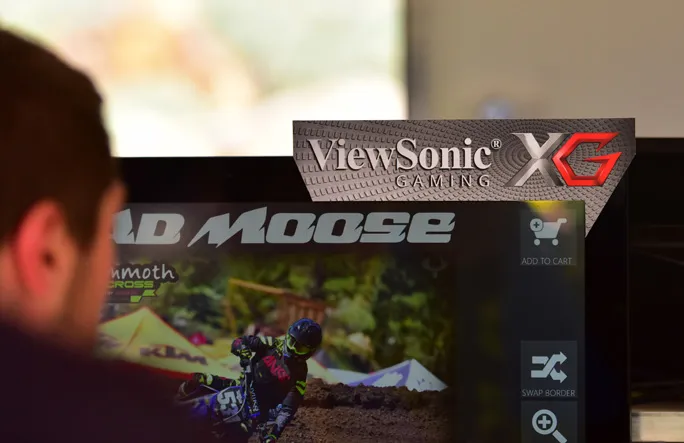







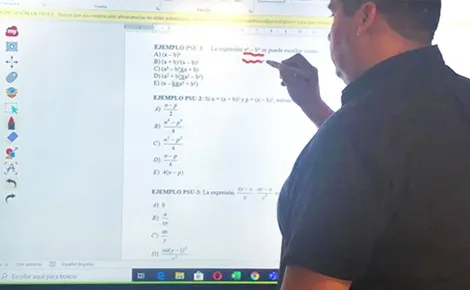

















Login and Registration Form